|
|
SmartScan |
| Software
anti-rootkit, rootkit remover |

SmartScan
is a new SimplyTech
anti-virus which uses a completely new technic to clean
your pc from certain persistant enemies like the so-called
rootkits.
A rootkit is a set of software tools intended to conceal running processes, files or system data from the operating system. Rootkits have their origin in relatively benign applications, but in recent years have been used increasingly by malware, helping an intruder to maintain access to a system whilst avoiding detection. Rootkits often modify parts of the operating system or install themselves as drivers or kernel modules.
| What is the rootkit's
purpose? |
[-] |
A rootkit's only purpose is to hide files, network connections, memory addresses, or registry entries from other programs. However, a rootkit may be incorporated with other files which have other purposes. It is important to note that the utilities bundled with the rootkit may be malicious in intent, but a rootkit is essentially a technology; it may be used for both productive and destructive purposes.
| Why are the rootkits
so difficult to be detected and cleaned? |
[-] |
There are inherent limitations to any program that attempts to detect rootkits while the program is running under the suspect system. Rootkits are suites of programs which modify many of the tools and libraries upon which all programs on the system depend.
| How can any user remove
a rootkit from the own system? |
[-] |
The best and most reliable method for rootkit detection is to shut down the computer suspected of infection and check its storage by booting from an alternative media (e.g. rescue CD-ROM or USB flash drive). A non-running rootkit cannot hide its presence and most established antivirus programs will identify rootkits armed via standard OS calls (which are supposedly doctored by the rootkit) and lower level queries, which ought to remain reliable. If there is a difference the presence of a rootkit infection can be assumed. Rootkits attempt to protect themselves by monitoring running processes and suspending their activity until the scanning has finished.
| How do the other antivirus
work? |
[-] |
Security
vendors envision a solution by integrating rootkit
detection into traditional antivirus products. Should
a rootkit decide to hide during the scan process,
it will be identified by the stealth detector. If
it decides to temporarily unload from the system,
the traditional antivirus will find it using fingerprint
detection. This combined defense may force attackers
to implement counter-attack mechanisms (so called
retro routines) in their rootkit code that will forcibly
remove security software processes from memory, effectively
killing the antivirus program. As with computer viruses
the detection and elimination of rootkits will be
an ongoing struggle between the creators of the tools
on both sides of this conflict.
| How SmartScan works and
why it's better than the other programs? |
[-] |
1) SmartScan uses a different
and unique approach: its duty is the complete ERASING
of virus, tojans and rootkits after these threats
have reached your pc. So, it will be used not to
prevent the threats but to CLEAN your pc out of
them!
2) SmartScan does another innovative
step forward respect the other similar programs
because it's virtually the only which is conceived
to work on a normal MS Windows session (so, it doesn't
need to re-boot in Safe Mode neither in MS-DOS).
SmartScan works by searching the
infective traces in the computer memory, inoculating
our code to block the activity of the virus process
to finally stop it and then cleaning the Registry
calls whiches it uses to replicate at each re-start.
SmartScan's research will be done
process by process, modules by process, modules
by modules then in the whole memory area hold by
each process...
Time by time SmartScan will use
the right technic to defeat the virus depending
on the instructions loaded with the definitions
file *.dat.
3) SmartScan has also a process
monitor which controls the running Tasks and the
state of the Services whiches are currently running.
Each Task/Service is identified by its process ID
and by right-clicking on its name the user can choose
what to do:
- scanning the single process
- removing the single process
- dumping the file which has started the process
(*)
- dumping the whole memory used by the process (*)
(*) Both these functions are intended to be used
to study the virus proces and life
4) SmartScan runs in Self-Hiding
Mode so it cannot be detected and stopped by any
viral agent which try to detect and kill any antivirus.
5) SmartScan download and reload
its definitions list and any necessary *.dll by
using its Live Update utility. So you'll be sure
you'll have always the newest update each time it
has been issued .
SmartScan
is not pretended to be considered the DEFINITIVE solution
for your virus problems (that's what generally claim
to be any generic antivirus software on the market)
but be sure that if a strong and persistant virus is
running in your pc, a solution for its removal can be
SmartScan!
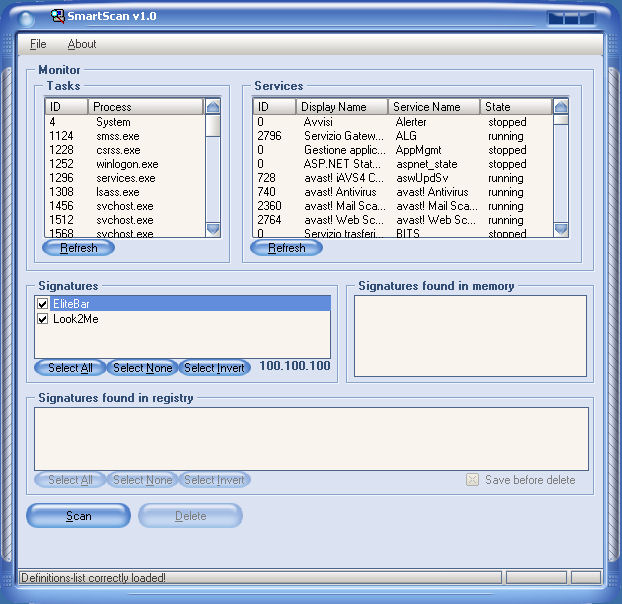
 Downloads:
Downloads:
To download the version 1.0 of the
program click here!
|